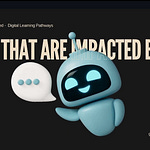While portfolios are often associated with designers and developers, they can be a powerful tool for administrative assistants as well. In this blog post, we’ll explore creative project ideas to include in your portfolio that will impress potential employers and demonstrate your expertise.
Why Build a Portfolio?
A portfolio is more than just a collection of work—it's a way to prove your capabilities and highlight your skill set. For administrative assistants, this means showcasing organizational skills, attention to detail, proficiency with tools, and the ability to manage complex systems. Whether you’re applying for your first role or transitioning into a new career, building a portfolio can help bridge the gap between limited experience and job requirements.
Project Ideas for Your Portfolio
Here are four impactful projects you can create to showcase your administrative assistant skills:
1. Office Documentation System
One of the most valuable contributions you can make as an administrative assistant is organizing office documentation. This project demonstrates your ability to create order from chaos—a skill every employer values.
What to Include:
A folder structure tailored to the needs of a business (real or fictional).
Categories such as "Products," "Services," "Employees," or others relevant to the industry.
Files like images, videos, documents, and spreadsheets organized within folders.
Standing Operating Procedures (SOPs) for routine tasks.
Tools to Use:
Google Drive or Microsoft OneDrive for file organization.
Skills Highlighted:
Organization
Attention to detail
Document management
Pro Tip: When designing the system, think about usability. Ask yourself: Can someone find what they need without asking me?
2. Calendar and Scheduling System
Efficient scheduling is critical in any workplace. This project showcases your ability to manage time effectively and coordinate multiple schedules.
What to Include:
A shared team calendar with templates for meetings or events.
Automated reminders for deadlines and appointments.
Time-blocking strategies for productivity.
Tools to Use:
Google Calendar
Microsoft Outlook
Scheduling platforms like Calendly or Acuity (now part of Squarespace).
Skills Highlighted:
Time management
Coordination
Efficiency
Pro Tip: Document the challenges you faced while creating the system (e.g., managing time zones or integrating payment systems). Discuss these during interviews to demonstrate problem-solving skills.
3. Data Entry and Report Generation
Data entry and reporting are fundamental tasks for administrative assistants. If you can master Excel or Google Sheets, you'll stand out as a candidate.
What to Include:
An invoice template with automatic calculations.
Charts and graphs for visualizing data.
A pivot table summarizing key metrics.
Tools to Use:
Microsoft Excel
Google Sheets
Skills Highlighted:
Data management
Accuracy
Excel proficiency
Pro Tip: Take an online course on Excel basics and advanced reporting techniques. Employers value candidates who can handle data efficiently.
4. Email and Correspondence Management System
Managing email communication effectively is another critical skill for administrative assistants. This project showcases your ability to streamline correspondence while maintaining professionalism.
What to Include:
Pre-written email templates for common scenarios (e.g., customer service inquiries, scheduling requests, follow-ups).
An organized email system with labels and filters.
Tools to Use:
Gmail (labels and filters)
CRMs like Salesforce or Airtable (for email automation)
Skills Highlighted:
Communication
Organization
Automation proficiency
Pro Tip: Explore how emails can integrate with CRM systems like Salesforce using tools such as Zapier. This adds an extra layer of sophistication to your project.
How These Projects Help You Stand Out
Each of these projects demonstrates essential skills that employers look for in administrative assistants:
Organization: Employers want someone who can keep things running smoothly without supervision.
Attention to Detail: Mistakes in documentation or scheduling can lead to costly errors—show them you're meticulous.
Technical Proficiency: Familiarity with tools like Excel, Google Drive, CRMs, and scheduling platforms makes you an asset.
Problem-Solving: Discussing challenges faced during these projects shows you’re adaptable and resourceful.
Final Thoughts
Building a portfolio doesn’t have to be overwhelming—it’s about showcasing what you can do in practical ways that resonate with employers. Start small with one project idea from this list, then expand as you gain confidence. Remember, the goal is not just to demonstrate technical skills but also to tell a story about how you approach challenges and deliver solutions.
Your portfolio is your chance to shine—so take the leap, get creative, and start building today!