Hey everyone!
I recently got a question on TikTok about transitioning between careers, especially when moving into a completely different industry. It's a common challenge, and in my response video, I emphasized the importance of tracking your accomplishments.
But how do you actually do that effectively? Well, I spent some time experimenting with AI and Notion, and I'm excited to share the result: a powerful "Career Accomplishments & Progress Tracker" template!
Leveraging AI for Career Success
I used Gemini to generate prompts for Notion's AI capabilities. Notion's AI allows you to create customized templates to fit your specific needs. Gemini provided me with several options: a simple tracker, a detailed and structured one, and one focusing on resume and promotion preparation. I combined the detailed and resume-focused prompts to create a comprehensive tracker.
A Walkthrough of the Tracker
While Notion AI helped with the framework, I still had to build the database myself, adding columns and categories. But the AI provided a fantastic guide!
Let's dive into how it works:
Date: Record when the achievement happened. I'm even considering adding a calendar view for easier tracking!
Description: Briefly describe the accomplishment. For example, "Someone said I did great on my report."
Achievement Type: Categorize it as positive feedback, performance goal, review, etc. In our example, it's "positive feedback."
Project/Task: Specify the project or task, like "ITIL 16-week program conclusion."
Impact/Quantifiable Results: This is crucial! Use numbers to demonstrate your impact. For instance, "Saved two weeks of time on emails."
Source: Note who provided the feedback (e.g., "Jenny").
Relevant Skills: Tag the skills demonstrated (e.g., "organization").
Notes/Reflection: Add context or insights. "My team needed a report on the status of the program."
Performance Review Highlight: Mark if it's something to bring up in your review.
Promotion Goal Alignment: Indicate if it contributes to your promotion goals.
Setting Goals and Tracking Progress
The template also includes sections for setting promotion goals, target timelines, required skills, and achievements. For example, you can set "Program Manager" as your next role, a three-month timeline, and list required skills like "leadership" and "critical thinking."
Views for Deeper Insights
The tracker offers different views:
Relevant Skills View: Shows your skills distribution.
Achievement Type View: Provides an overview of your achievements by category.
Performance Review Materials View: Collects items marked as performance review highlights.
Portfolio View: Displays evidence of your readiness for promotion.
These views help you visualize your progress and identify areas for improvement.
Tips for Effective Tracking
Quantify your impact: Use numbers whenever possible.
Include major and minor wins: Even small accomplishments matter.
Keep descriptions clear: Ensure you understand and can speak to each entry.
Use it regularly: Consistent tracking is key.
Get Your Copy!
I'm sharing this template with everyone! Remember, you'll need to copy it into your own Notion workspace.
Final Thoughts
I had a blast creating this tracker, and I hope it helps you on your career journey. If you have any questions or need a customized template for your specific career goals, don't hesitate to reach out!
Happy tracking!









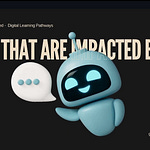



Share this post